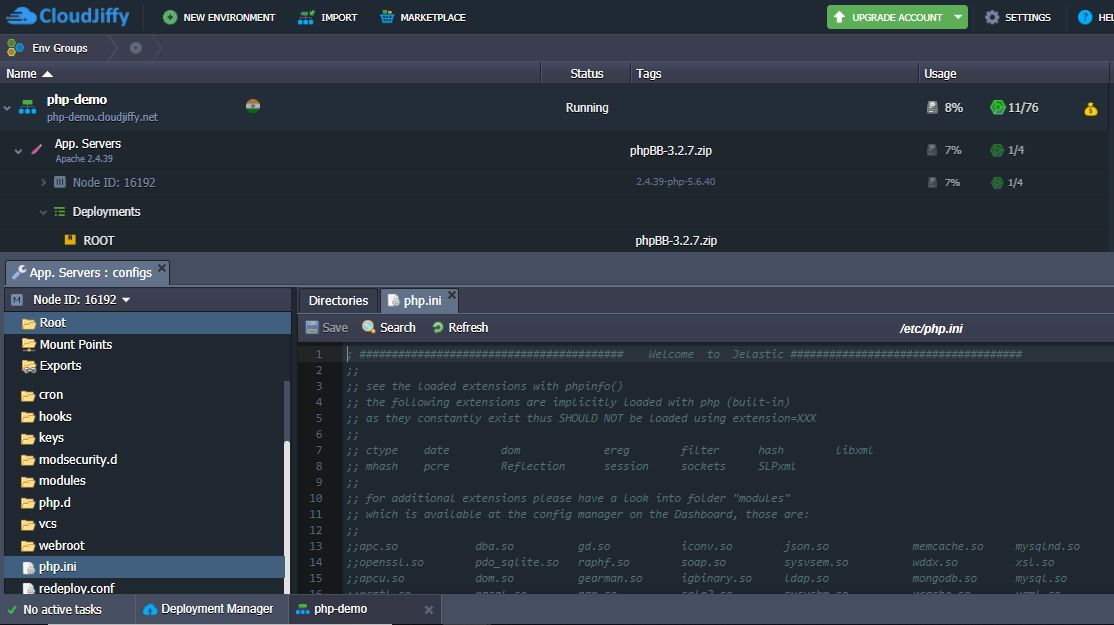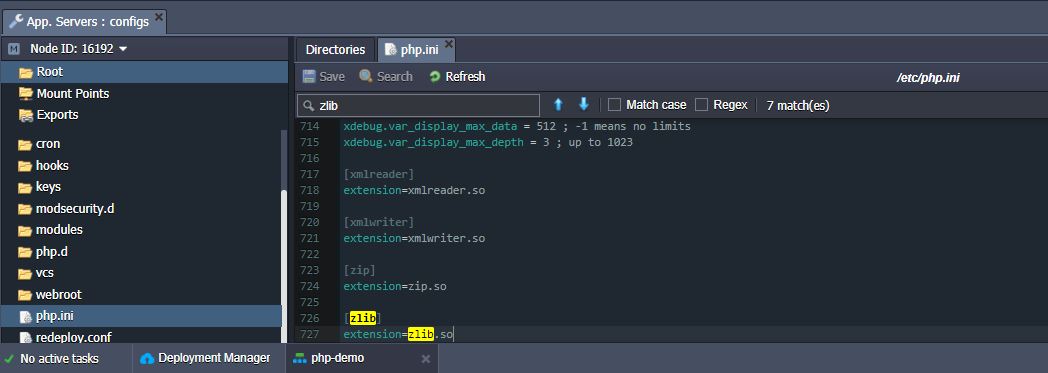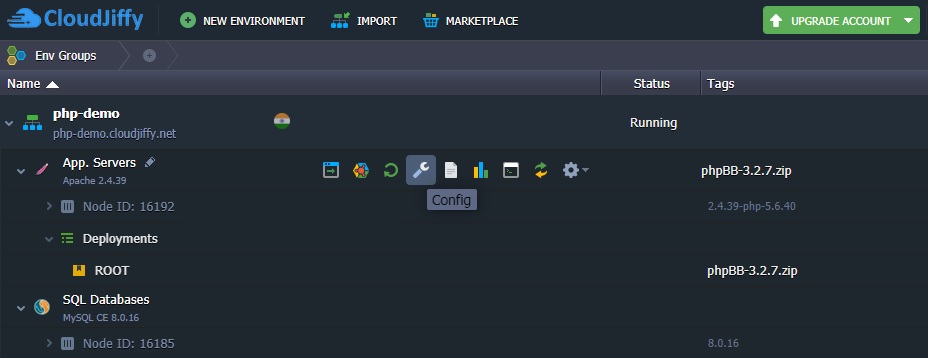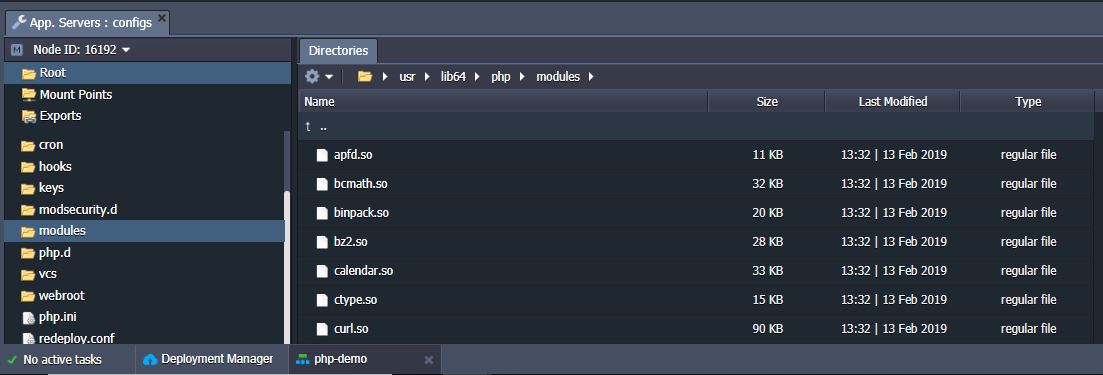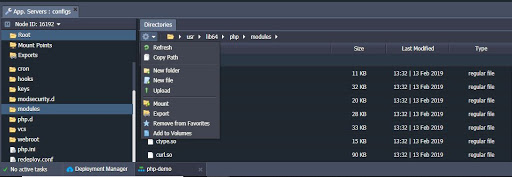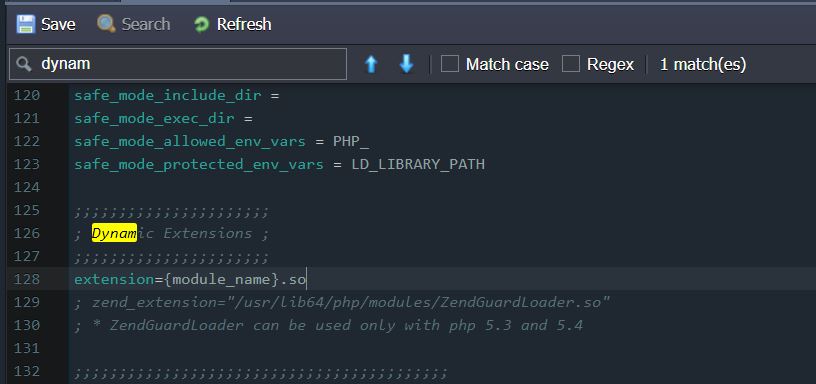1.Click on config button for your app server.
2. Within the opened configuration tab, click on the php.ini file. In php.ini there are all different types of extensions.
3. Click on search option so you can search any extensions as per your requirements and you can also enable the extensions by removing semicolons and disable by giving semicolons.
4. After enabling extensions you have to restart the node.
Creating Module:
1. Click on the Config button for your PHP application server:
2. Click on the module folder to upload your custom extension.
3. Click on upload folder:
4. Move to the etc > php.ini file, find the Dynamic Extensions section and add the next command directive:
extension={module_name}.so
5. Save the changes and Restart the node:
Thats it, and you are done with the settings.