Connection to PostgreSQL for PHP Applications
Create Environment
1. Log into the Apiqcloud.
2. Create PHP environment with PostgreSQL database: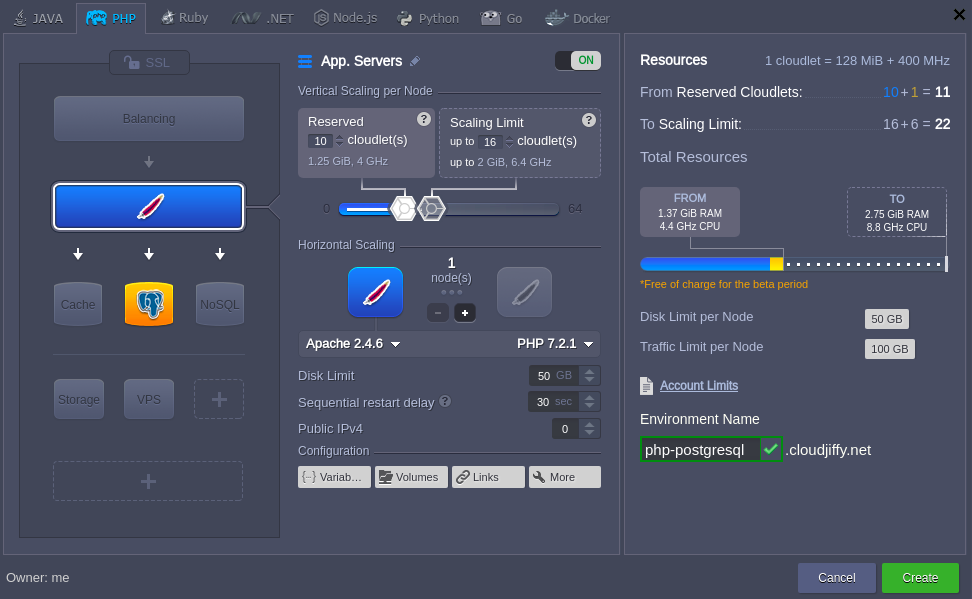
3. Check your e-mail - your inbox should have a message with database login and password:
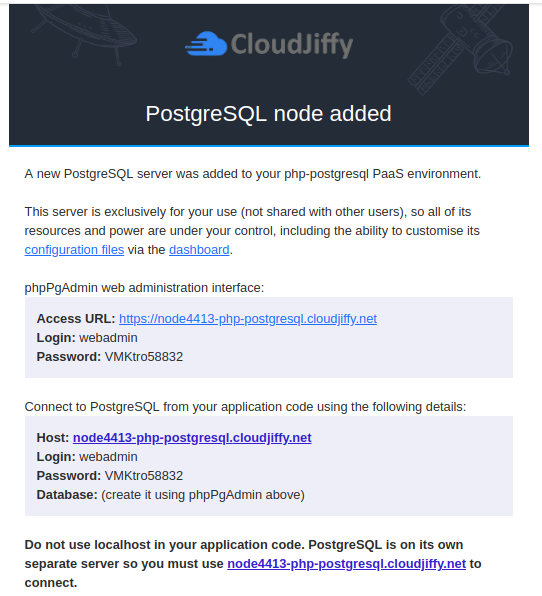
Now, you can upload your PHP application package and deploy it to the environment.
Database Connection
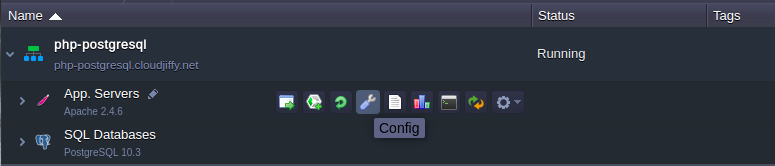
2. Navigate to etc folder and open php.ini file.
3. Add extension=pgsql.so line after extension=mysql.so, like it is shown in the image below: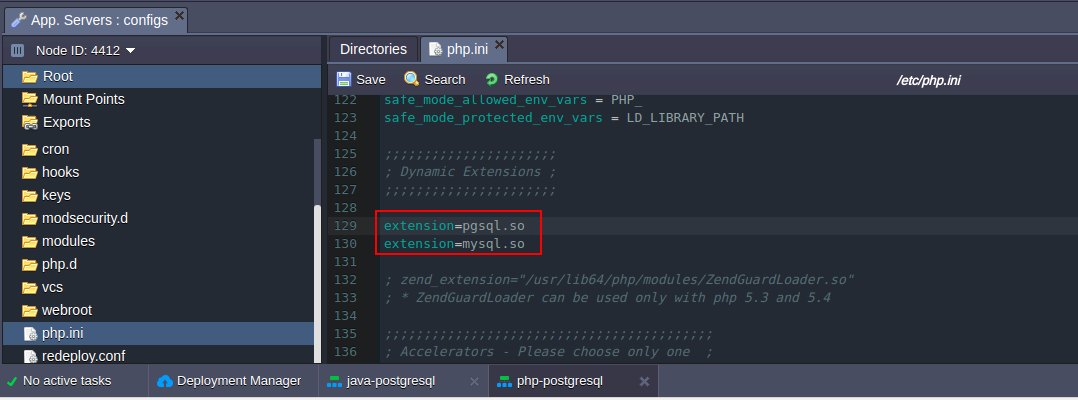
4. Save the changes and Restart nodes for Apache server.
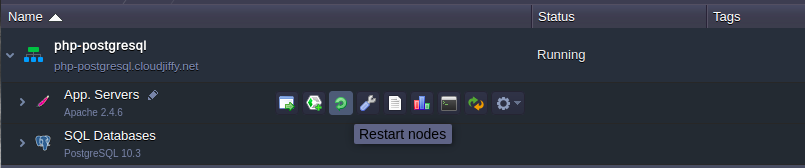
5. There are 2 main PG functions for connection:
- Connection to your postgresql database:
- host - Postgres server address that you received by email (note that it must be without http://):
postgres{node_id}-{your_env_name}.{hoster_domain}
- port - by default 5432
- dbname - name of your database
- user - by default is "webadmin"
- password - the password that you received via email
-
Closing connection to postgresql database: pg_close()
All Postgres functions you can see here.
6. You need to write necessary functions in every *.php page, which should be connected to the database.Connection Check Up
- check the connection using this code:
|
1
2
3
4
5
6
7
8
9
10
11
|
<?php$dbconn = pg_connect("host=postgres-demo.jelastic.com port=5432 dbname=postgres-demo user=webadmin password=password");//connect to a database named "postgres" on the host "host" with a username and passwordif (!$dbconn){echo "<center><h1>Doesn't work =(</h1></center>";}else echo "<center><h1>Good connection</h1></center>";pg_close($dbconn);?> |
- execute simple request and output it into table:
|
1
2
3
4
5
6
7
8
9
10
11
12
13
14
15
16
17
18
19
20
|
<?php$conn = pg_connect("host=postgres-demo.jelastic.com port=5432 dbname=postgres-demo user=webadmin password=password");if (!$conn) { echo "An error occured.\n"; exit;}$result = pg_query($conn, "SELECT * FROM test_table");if (!$result) { echo "An error occured.\n"; exit;}while ($row = pg_fetch_row($result)) { echo "value1: $row[0] value2: $row[1]"; echo "<br />\n";}?> |
Now, you can use connection to PostgreSQL database for your PHP application.

