You can also upload JAR files to your application. All uploaded JAR files are available on all of your application nodes. Apiqcloud is compatible with all libraries and has no limitations or restrictions on uploading Java files.
To upload .jar files:
Click the Config button for the desired instance.
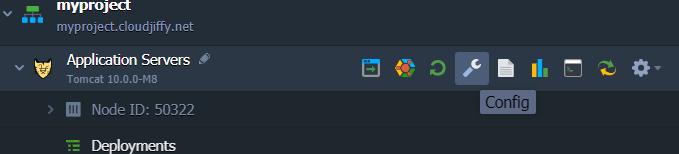
In the opened tab, hover your mouse over the folder lib and click on Upload.
Multi upload of Java files is available!
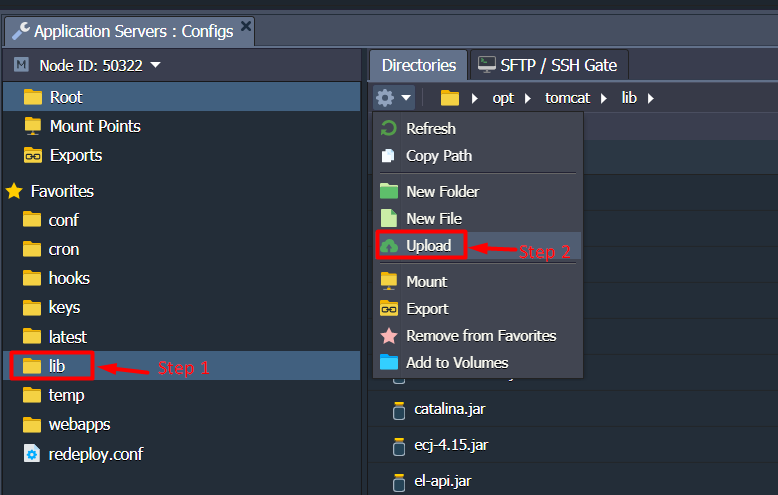
Upload your files using the Browse button.
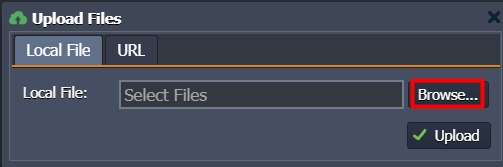
Now you can use the uploaded libraries in your projects!

