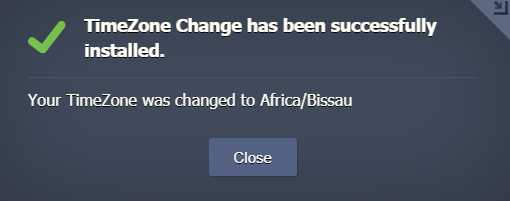To change Timezone of particular environment :
1. You need to install a "TimeZone change" add-on from Marketplace to that environment.

2. Go to the Marketplace > add-ons option.
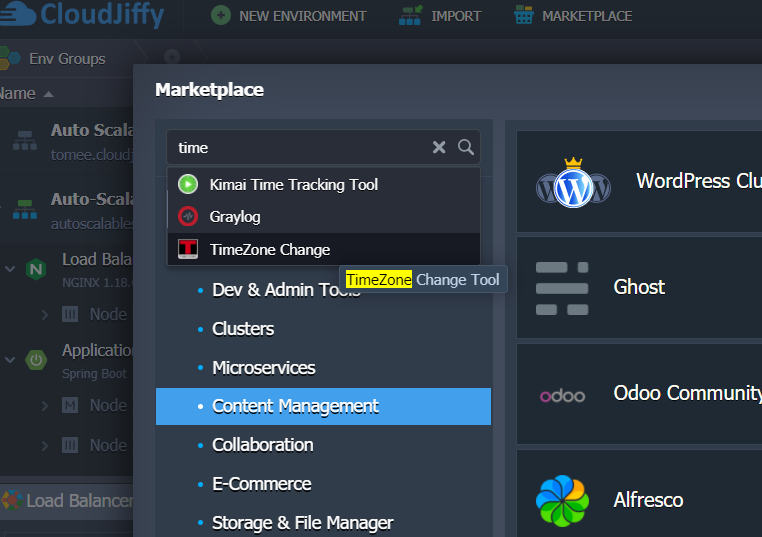
3. Select the TimeZone from the drop down.
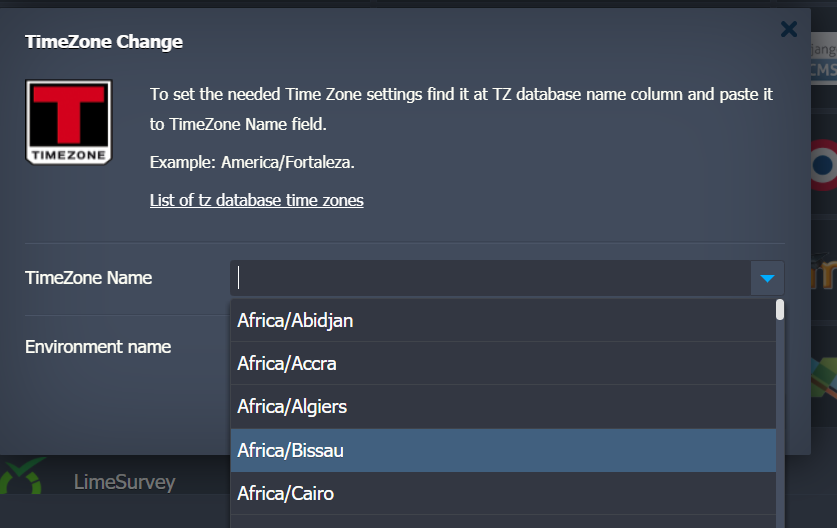
4. Click on the install button.

5. Success alert box will be displayed after the installation completion.