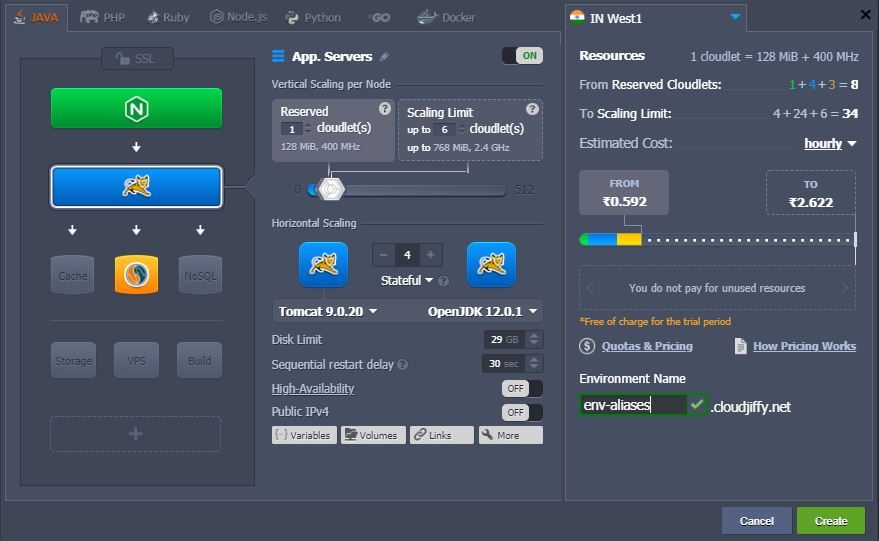1. Login to your Apiqcloud Dashboard.
2. Create an Environment.
3. Select the necessary environment with a set of same-type nodes and expand the instances list:
4. Choose the node you would like to add the label for and click on “Set Alias” or you can double-click on the Node ID string).
5. You can also add a label for your whole environment.