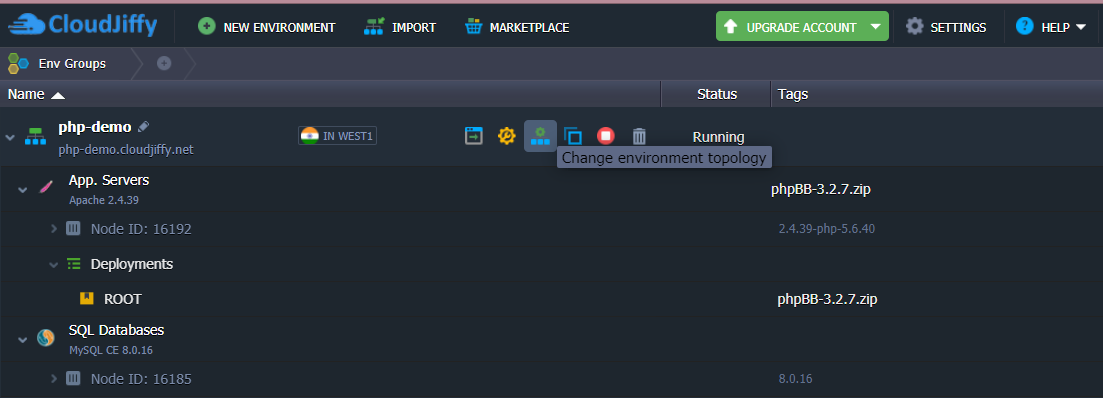How to check PHP Version in Apiqcloud:
After making new Environment click on “Change environment topology”:
After clicking on “change environment topology”:
How to Change PHP Version in Apiqcloud:
After clicking on the “change environment topology”, Click on the php version -> Select the required version from the drop down as per the requirement.
Click on the redeploy button.
Give some time for the environment to redeploy.