This post helps you to access your apiqcloud containers by SFTP protocol.
SFTP (Secure File Transfer Protocol) runs over SSH protocol on standard port 22 by default to establish a secure connection. SFTP is available in many GUI tools like (FileZilla, WinSCP, FireFTP etc.).
STEPS -
STEP 1 - Take web-SSH of your container.
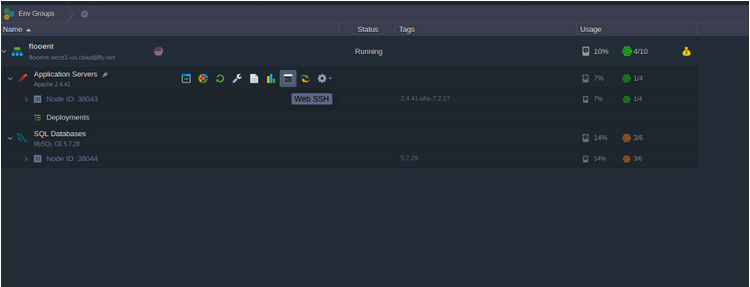
STEP 2 - Generate a new SSH key (the RSA type is required) using the ssh-keygen tool:
Generate ssh key using below command
ssh-keygen -t rsa
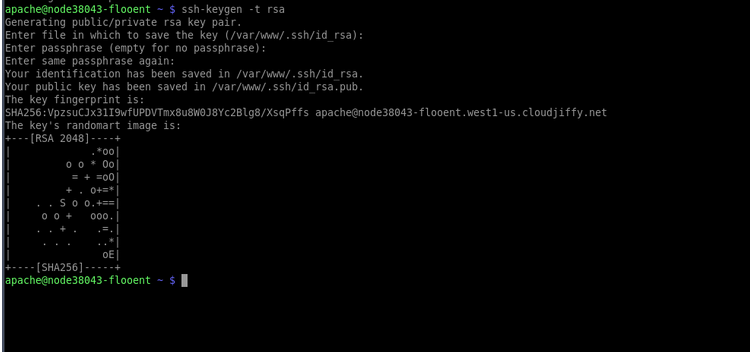
STEP 3 - generated ssh keys are stored under the path /var/www/.ssh/id_rsa.pub ,use below command to open this directory.
cd /var/www/.ssh/
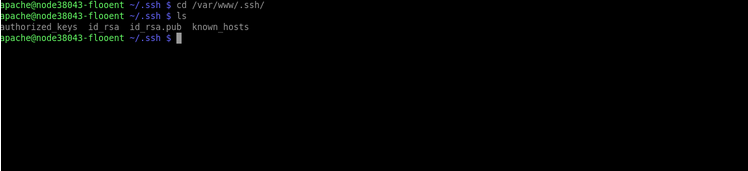
STEP 4 - use the below command and copy this public key to your environment.
cat /var/www/.ssh/id_rsa.pub
STEP 5 - copy this private key to your local machine.[while copy the public key select key and use ctrl+shift+c to copy this key].
cat /var/www/.ssh/id_rsa
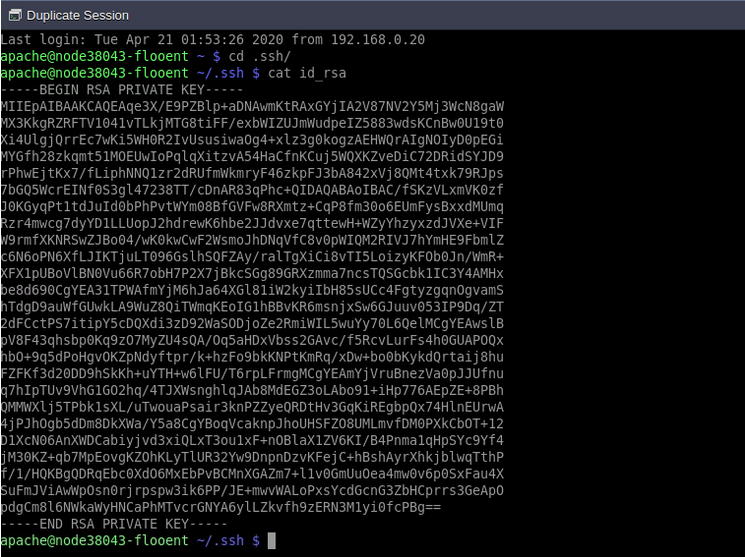
STEP 6 - Open your setting option from environment then go to SSH access section and click on SFTP option use this login credentials to login your SFTP.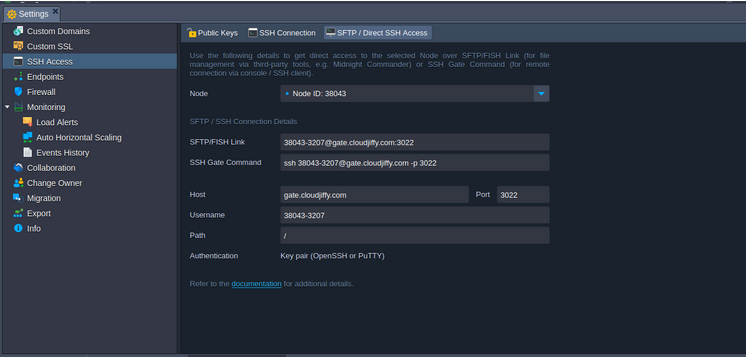
STEP 7 - Open your filezilla application.
file------>site manager----->fill all login detail------>select logon type key file----->Browse key------>connect.
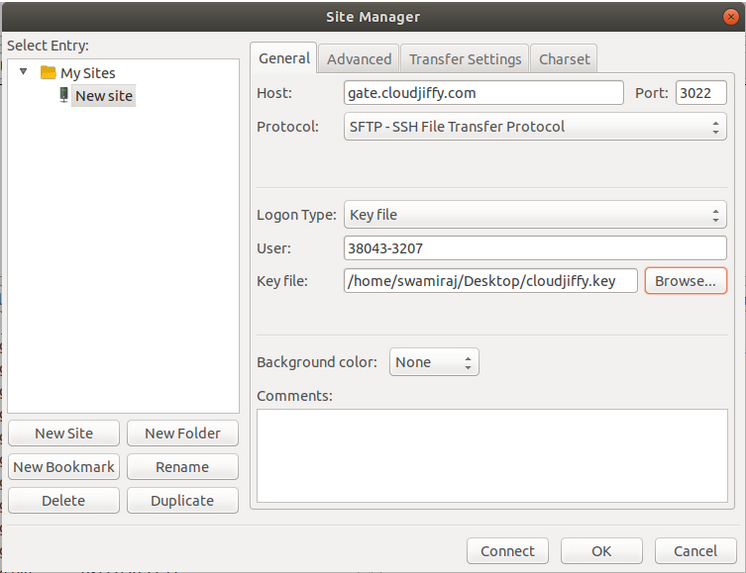

Still if you have any query,Please contact us on support@apiqcloud.com.

