1 - Check the WordPress database credentials
The most common reason for database connection error in WordPress is incorrect database credentials.
Your WordPress database credentials are stored in the wp-config.php file. It is the WordPress configuration file that contains important WordPress settings including database information.
Note: In Apiqcloud, location for the wp-config.php file is /var/www/webroot/ROOT/wp-config.php
You’ll be looking for the following lines in the wp-config.php file.
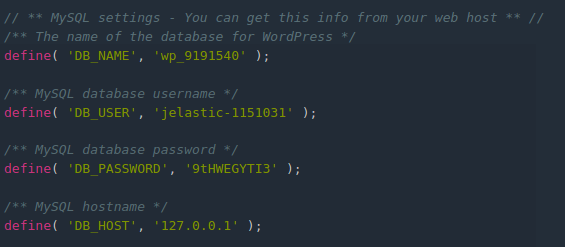
You need to make sure that the information for the database name, username, password, and database host is correct.
Note: You will get the details of the PHPMyAdmin username and password in the registered email id in Apiqcloud.

