The last CMD / Entry Point tab contains two input fields, where you can set the run options for your container:
- Entry Point - configures a command to be executed during container launch
- Run Command - sets defaults for container launch
- if no entry point is specified - a command to be run
- if the entry point is provided - additional parameter(s) for the command
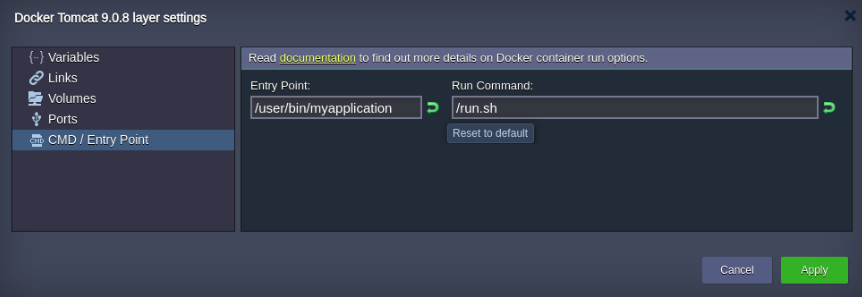
Using the reverse arrow button, which appears upon entering some custom string inside any of these fields, the specified run options can be easily Reset to default values.
Note: If neither run command is declared within the template settings by default, you have to set the appropriate option(s) using this frame. Otherwise, no application/service will be started at the container launch.

