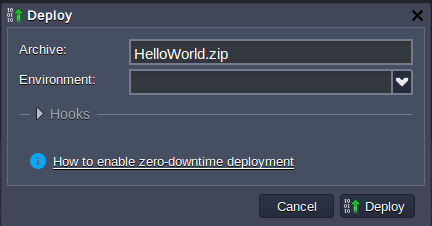In Apiqcloud there is the automatic function of the whole project deploying in one archive or using URL. To add a new application package to the dashboard just do the next steps:
1. Upload your application package (PHP script) by clicking Upload in Apiqcloud Deployment Manager.
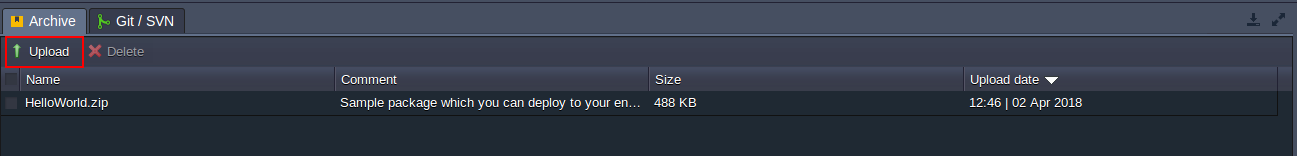
2. Browse to your local file. The Apiqcloud Deployment Manager supports .tar, .tar.gz, .zip and .bzip2 formats.
Note that the maximum available size of the uploaded local file is 150 MB. If your application size exceeds this limit, please use the URL for uploading.
3. To add a new application package via URL (http://, https:// or FTP://) navigate to the appropriate tab and enter there the required link.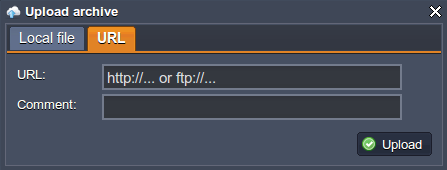
NOTE:
-
Upload manager just links to the file
-
If you modify your linked file but do not change the link to it there is no need to enter URL again
-
If the ftp server needs authorization you'll have to put your URL in the following format:
ftp://{login}:{password}@{server_name}/{path_to_file}/{MyPackage.*}
-
If you happen to select a file with an unsupported extension or you enter an incorrect URL, you will get an error message informing you of it.
4. Click Upload and track the progress of the package uploading in the Tasks pane. Once the file is uploaded, it gets listed along with all your previous packages. Once uploaded, you have access to the Deploy and Delete options for that file.
5. Select your package in the list and click Deploy to the drop-down menu.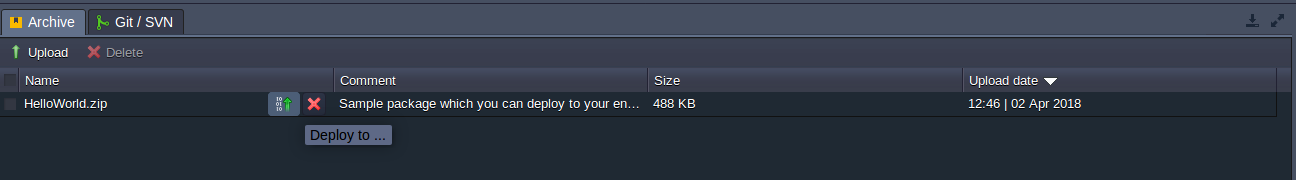
6. Choose the environment where you want to deploy your web application. In the opened window, specify the application's target context (if you want to deploy several projects into one server). Click Deploy.