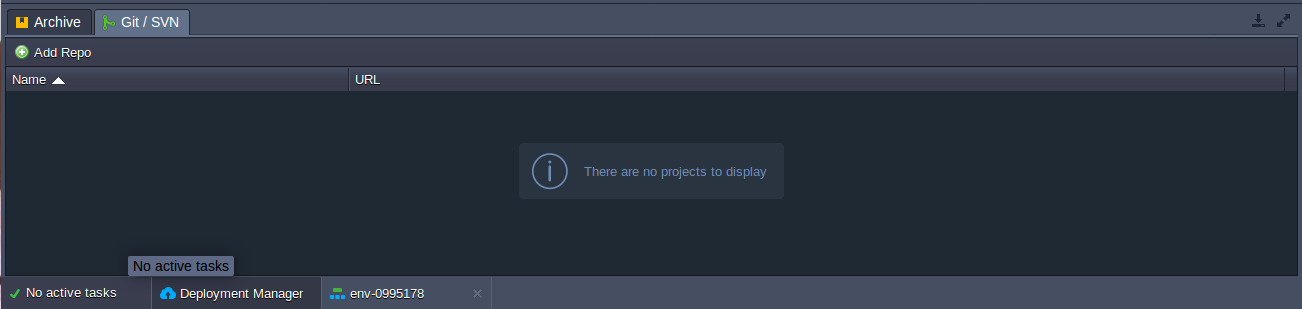
-
for Git
-
URL to your project (http, https, git orftp link)
-
Branch of your project
-
Path (environment context name your project will be deployed to)
-
-
for SVN
-
URL to your project (http, https or svn link)
-
Login and Password of your repository (if this is required)
-
Path (environment context name your project will be deployed to)
-

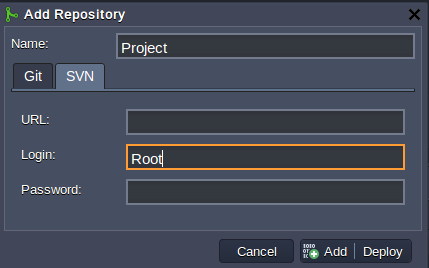
3. In case the Git repository you would like to access is private, put a tick to the Use authenticationcheckbox. You’ll see an additional section expanded, where you can enter your authentication data.
-
enter your Git account credentials (Login and Password) for the Password access type
-
type your Git account Login and choose the appropriate private SSH key from the Select key drop-down list for the SSH key access type (more details on SSH authorization for GIT see here
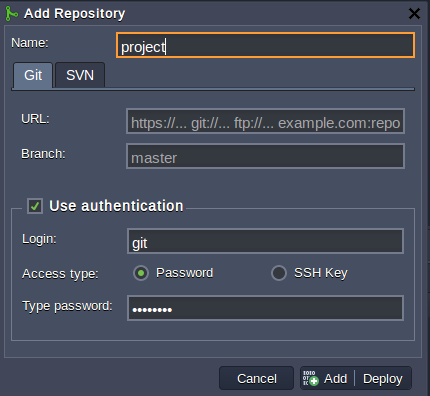
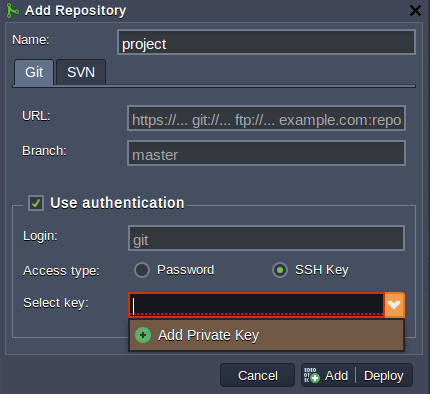
-
Ticking the Check and auto-deploy updates checkbox will enable an automatic periodic re-deployment of your project from the repository, which is only performed if the repository contains new code changes. Use the Check every (min) option to define the required frequency of your project’s updates.
-
The Checkout now option (ticked by default) is used to indicate whether you’d like to deploy your project just after its addition or to do this later. If this option is disabled, your repository’s configurations will be saved for a further deployment, which can be initiated by the auto-deploy feature (if it is enabled) or by selecting the Update from the GIT button next to the added project.
-
The active by default Auto resolve conflict option represents an analog of the git reset –hard command. It is used to prevent the occurrence of merge conflicts while a further project update, which can take place if the same file was modified in both remote repository and your project, hosted at Apiqcloud Cloud. If such an issue arises, this contradictory file will be updated according to its repository version (which is considered as the correct one), discarding the locally made changes.
Note: Please DO NOT disable this option if you don’t know exactly what you are doing.
-
Finally, select Add at the bottom of the frame.

